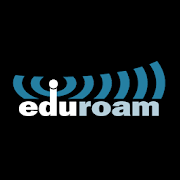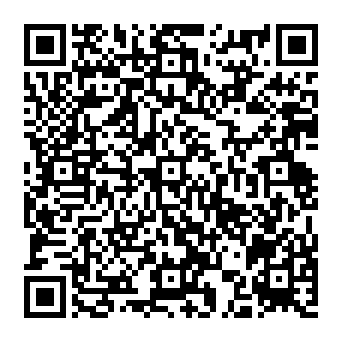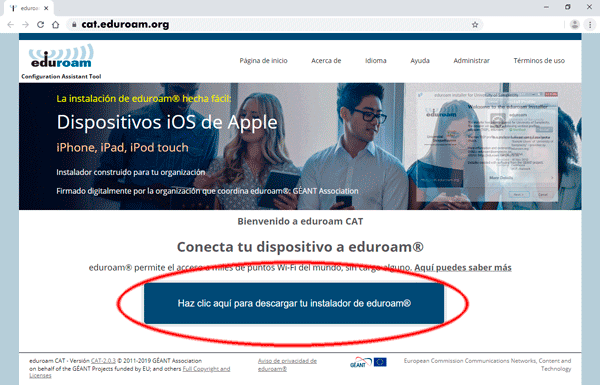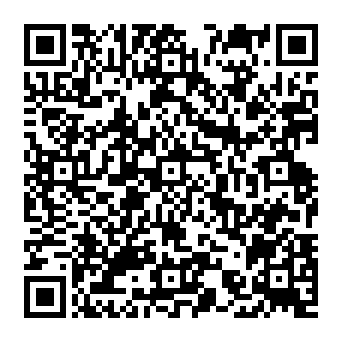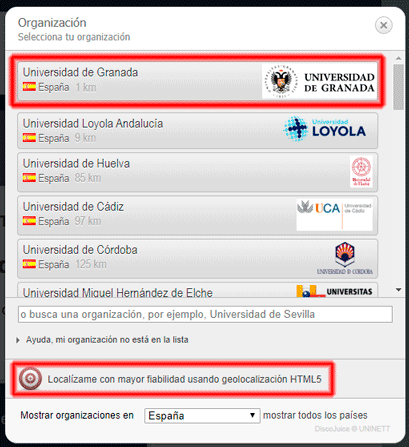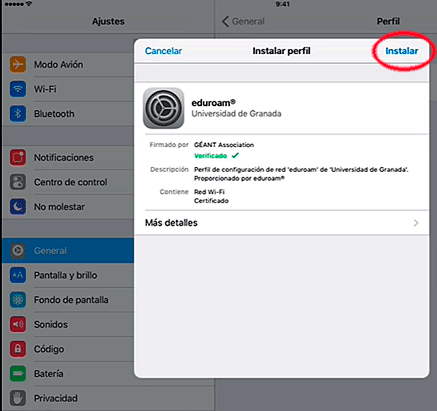- Services
- Wi-Fi Access
The CLM provides access to the Virtual Campus of the UGR Wireless that enables Internet access via Wi-Fi to all students enrolled in a course of CLM. The service is free and available at all campuses of the University of Granada only during the period in which the student is enrolled.
EDUROAM WI-FI CONFIGURATION
1º |
You need your personal username and passwordWhen you registered (or a few days before the start of your course) the CLM sent you an email with your login details. These data are valid for the Student Identified Access and for connecting to the wi-fi network. If you think you have not received this email, please look in your SPAM folder. If you can't find it anywhere you can retrieve a new password here (but in this case the wi-fi won't work until the next day).
|
2º |
If your system is ANDROIDYou have to go to GOOGLE PLAY and install the APP "Geteduroam". Then continue with point 3.  Assisted configuration
Assisted configuration
If your system is iPHONE or any otherYou can go directly to point 3. |
3º |
Visit the website cat.eduroam.org with your device (phone, computer, tablet ...)Click on "Download your eduroam installer"
|
4º |
Search and select "University of Granada".If it does not appear in the list press the button "Locate me more accurately ..."
|
5º |
Depending on the type of device, a certificate will be downloaded and installed.If your system is ANDROIDYou will be asked to enter your username (xxxxxx@clm.ugr.es) and password
If your system is iPHONEYou may need to go to "Settings > General > Profile" and manually install the downloaded profile. You will be asked to enter your username (xxxxxx@clm.ugr.es) and password.
|
6º |
You are already connected!Your access to the EDUROAM wi-fi network will be open during your course dates. |